Elevate Your Productivity with Sorted3: An In-Depth Review
Written on
Chapter 1: Introduction to Sorted3
Some individuals seem to excel at productivity effortlessly, completing tasks at an impressive pace and leaving others trailing behind. For those of us who require careful planning to maximize our time and maintain focus, Sorted3 might be the ideal solution to enhance productivity in 2021.

Sorted3 on my iPhone. Image by author.
Regrettably, users of Android and Windows will need to look elsewhere, as Sorted3 is exclusive to the Apple ecosystem, functioning seamlessly across all iOS and macOS devices.
Before delving deeper, let's address the price point. Sorted3 is not free; however, it does offer a 14-day trial to explore all its features without cost. But what exactly is Sorted3?
What is Sorted3?
In simple terms, Sorted3 is a powerful scheduling application or daily planner that offers advanced features. You can assign tasks for the day within specific time frames, making it both functional and user-friendly. The home screen starts as a blank slate where you can populate it with your outstanding tasks.
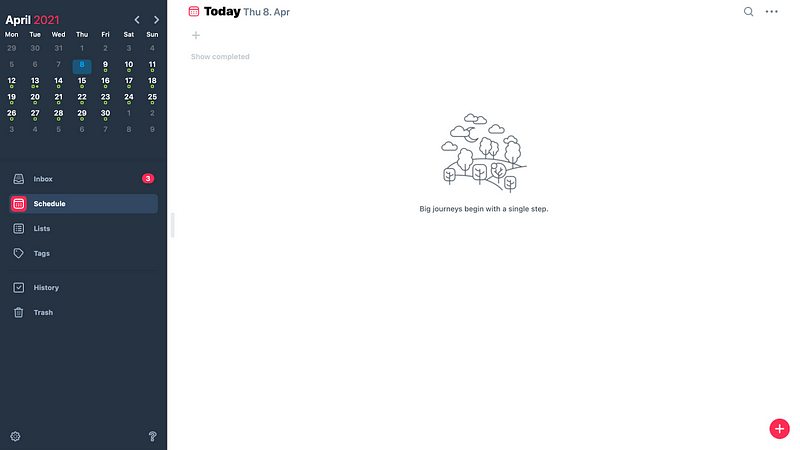
Sorted3’s layout—Your journey begins with a blank page.
In the upper-left corner, there’s a calendar, with a green rectangle appearing under dates that have scheduled tasks. For example, if you run daily, you can set this task to recur. You only need to modify the time and duration based on the day of the week, and that’s all there is to it.
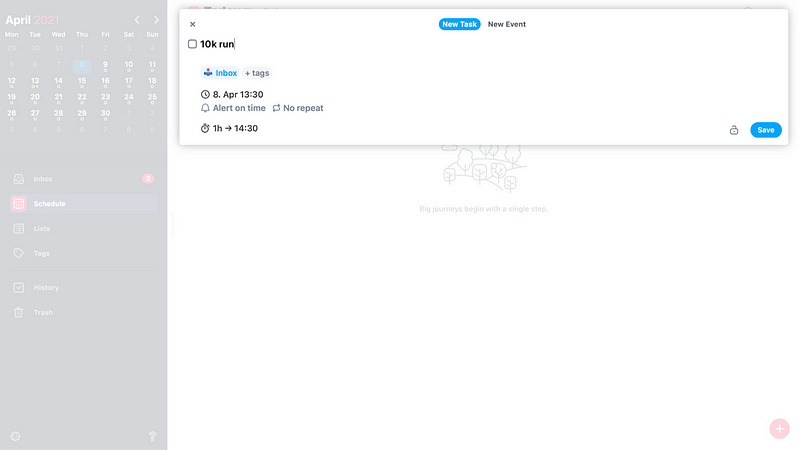
Adding a new task to your list.
To create a new task or event, simply click the plus button in the bottom-right corner. Task creation is unique to Sorted3, as it does not sync with your default calendar (like Google or Apple calendars). However, events created in Sorted3 will sync with your default calendar, displaying them with a green dot on the respective days. For instance, I have an important meeting on the 13th, which I set up prior to installing the app, indicated by the green dot below that day.
When you access a specific date, Sorted3 organizes all tasks in a vertical timeline. But what happens if an urgent task arises during your day? You would typically need to move existing tasks around to accommodate the new one. Thankfully, Sorted3 includes a user-friendly feature that simplifies rescheduling. By tapping or clicking on any task you wish to adjust, it highlights in blue, and a ‘time ruler’ appears, allowing you to easily shift tasks up or down as needed.
These features may seem standard, so you might wonder what distinguishes Sorted3 from its competitors. Let's explore that.
Section 1.1: Unique Features of Sorted3
Sorted3 boasts several standout features, such as its straightforward rescheduling process, which many competitors lack. One of its most notable functions is the auto-schedule feature, which automatically plans your tasks. You simply list your tasks, and Sorted3 estimates the time required for each, helping you realistically allocate your day for maximum productivity.
Additionally, you can create folders and lists, categorizing tasks by work, family, or personal projects, and employ tags for enhanced filtering. For example, you can isolate tasks related to health or habits.
You can also utilize it as a note-taking tool, as it allows for the integration of notes and attachments within tasks. Keep in mind, attachments are a premium feature requiring a one-time purchase. While note-taking within tasks is convenient, I recommend a dedicated app like Obsidian or Notion for comprehensive note management. Nevertheless, the ability to jot down quick notes during meetings or lectures is a valuable option. You can later export these notes to your main storage or use them directly in your brainstorming sessions.
For those curious about idea storage and brainstorming, I invite you to read my other blog on this topic after finishing this one!
Section 1.2: Pricing and Options
As previously mentioned, Sorted3 offers its complete features for free during the initial 14 days. After that, you have two choices: either continue with the basic features or purchase a lifetime license for a one-time fee of $14.99 for iOS or $24.99 for macOS. I find this pricing quite reasonable given the quality of life improvements the app provides. However, if you opt for the basic version, here’s what you will miss out on once the trial ends:
- Auto Schedule
- Reorganize
- Merge
- Attachments
- iCloud Synchronization
- Password protection
If you are a student interested in the premium features, you’ll be pleased to know that Sorted3 offers discounts for enrolled students. For further information, you will need to fill out a form and contact the Sorted team directly.
This blog is not sponsored by Sorted, and I appreciate your time in reading it.
For additional insights on Notion and Obsidian, consider checking out my other writings. If you enjoyed this content, a clap would be greatly appreciated, and don’t forget to follow me on Medium or Twitter for more posts!
Do you have any feedback, questions, or concerns? Feel free to reach out via DM on Twitter or email me at [email protected].
Chapter 2: Practical Applications of Sorted3
In this video, you’ll learn how to effectively use Sorted3 to implement the Getting Things Done (GTD) methodology, maximizing your productivity.
This video compares Sorted3 with Things 3 to see which app truly offers superior productivity features.