Enhancing Looker Studio: Google’s New Interactive Features
Written on
Chapter 1: Introduction to Looker Studio Updates
Google's acquisition of Looker and its integration with Data Studio to create Looker Studio and Looker Studio Pro signifies a strategic move to compete with leading BI platforms like Microsoft Power BI and Qlik. Recently, they introduced a long-awaited feature: Enhanced Drill-Up and Drill-Down functionalities.
These new Drill Actions for table charts provide report creators and viewers with an upgraded experience. The features now allow creators to:
- Incorporate multiple dimensions for users to Drill Up, Drill Down, or switch between dimensions for varied insights into the presented data in table charts.
- Set up Drill Through links to external URLs, facilitating quick navigation for users seeking additional context regarding the data displayed in table charts.
Section 1.1: Improved User Experience
With the newly designed table chart Drill Actions tooltip, report viewers can:
- More easily Drill Up, Drill Down, or interchange dimensions for deeper insights into the data presented in table charts.
- Click on Drill Through links to navigate to external sites that offer further context about the data displayed in table charts.
After enabling the drill-up and drill-down functionality on a table chart, users can now engage with the data dynamically:
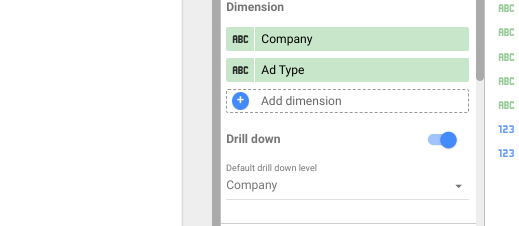
By hovering over a dimension value in the table chart, users can delve deeper into the data insights:
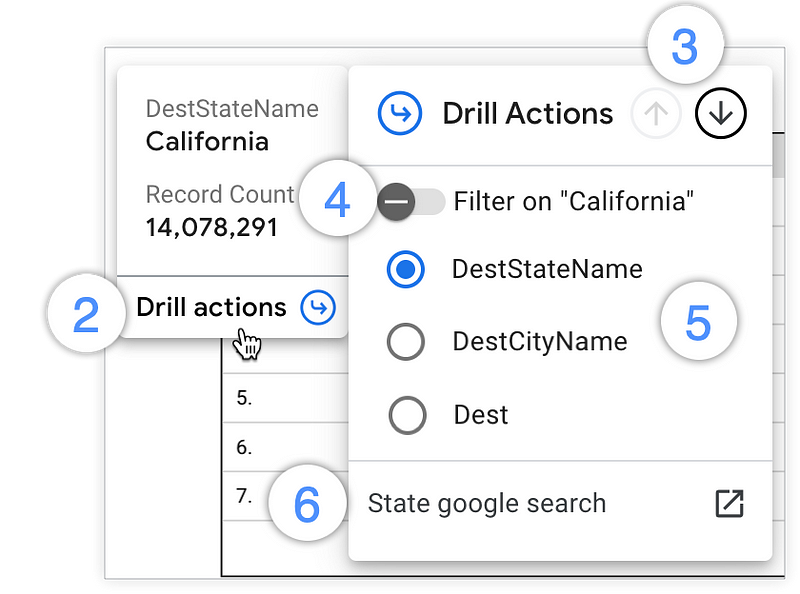
This advancement is excellent news for all Google Looker Studio users, reflecting Google's commitment to enhancing its services and making its platform more competitive with other Business Intelligence tools like Microsoft, Qlik, and Tableau.
Chapter 2: Enhanced Integration with BigQuery
The integration of Looker Studio with BigQuery is also advancing, enabling these two solutions to function even more efficiently together.
The first video titled Google Looker Studio Drill Down/Up Feature for Charts & Tables provides an overview of these new features and how they enhance user interaction with data.
The second video, How to Create Reports and Tables with Looker Studio, offers a step-by-step guide for effectively utilizing Looker Studio's capabilities for reporting and data analysis.
Sources and Further Readings
[1] Google, Release notes (2023)
[2] Google, Add drill actions to charts (2023)