Maximize Your Productivity: Essential Obsidian Plugins for PhD Students
Written on
My Top 5 Obsidian Plugins for PhD Studies
Obsidian has become an indispensable tool for me, serving as a personal assistant that archives all my essential knowledge, from notes to research projects. Its true power lies in the array of plugins available, allowing for a level of customization that Notion does not offer. Below are the five plugins I rely on daily as a PhD candidate specializing in Computational and Comparative Neuroscience.
Unlock Your Research Potential: A Tour of Obsidian for PhD Students
When it comes to academic workflows, having an effective system in place is crucial.
1. Dataview and DB Folder
One major critique of Obsidian has been its inability to create and organize databases, a feature where Notion excels. However, the introduction of the Dataview and DB Folder plugins has transformed this aspect. These tools enable you to build and manage databases similarly to Notion. Personally, I utilize these plugins to organize my research papers, books, and associated notes efficiently.
The 5 Plugins for My Minimal Setup: My Obsidian Self-Study & Academics Vault
2. Language Tool Integration
Obsidian lacks a built-in spell checker, which makes the Language Tool Integration plugin essential for me, especially as a non-native English speaker. This tool ensures my notes are grammatically correct and well-structured.
3. Canvas Presentation
I have a passion for creating conceptual and mind maps, which are fantastic for summarizing and visualizing information. The Canvas Presentation plugin is perfect for crafting impressive mind maps, enabling you to present information in an engaging manner.
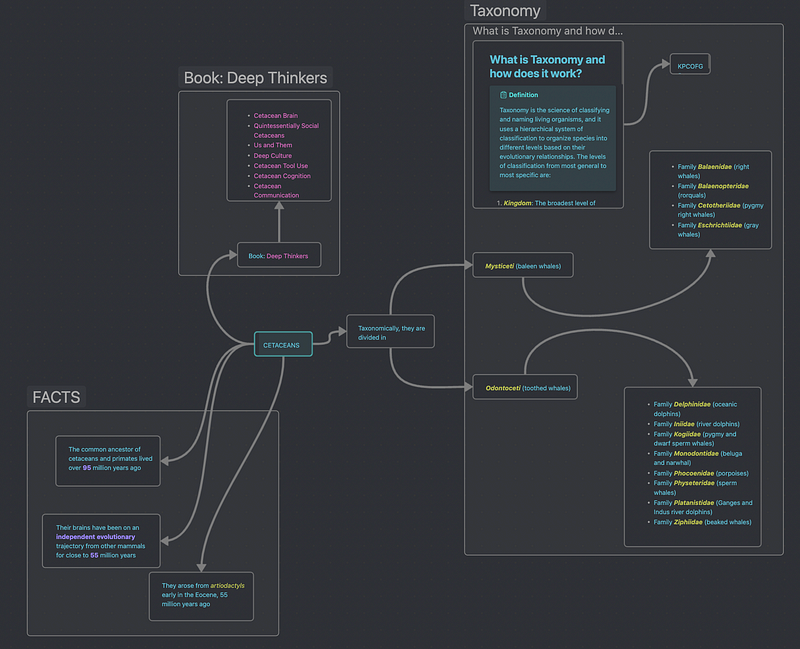
4. Citations
As a PhD student, organizing research papers through Zotero is vital. I recently discovered a method to enhance my note-taking by automating the transfer of notes from Zotero to Obsidian. The Citations plugin allows for seamless integration between these two platforms, enabling quick access to document highlights and notes.
5. Projects
This plugin is invaluable for organizing my various projects. The Projects plugin provides a beautiful interface to manage and visualize project-related notes. It allows you to create projects from folders and Dataview queries while offering multiple viewing options: Table, Board, Calendar, and Gallery. Additionally, you can configure note templates tailored for each project.
In conclusion, these are the plugins that I find indispensable for my work. What plugins do you utilize? I would love to hear your recommendations!
If you enjoyed this article, here are a few ways to support my work:
- Clap 50 times and share your thoughts!
- Follow me for more insights on science and productivity.
- Subscribe to stay updated on my latest articles.
You Might Also Like:
- The Only Book You Need to Build Your Second Brain
- 10 Reasons Why I Transitioned from Notion to Obsidian
- Master Any Topic with Ultralearning
Thank you for reading!
Best,
Axel