Navigating Common Pod Errors in Kubernetes: A Comprehensive Guide
Written on
Chapter 1: Understanding Kubernetes and Its Challenges
Deploying applications on physical servers can be contentious, primarily because it is challenging to set resource limits. This often leads to a scenario where a single application monopolizes server resources, adversely affecting performance.
Containerization presents a solution by enhancing resource management, isolation, and security. However, managing these distributed containers becomes crucial; if one fails, others must be activated to resolve the issue. While this method is more complex, it offers significant rewards.
Kubernetes serves as a powerful framework for running distributed systems reliably. It facilitates deployment strategies and manages scalability and failover for hosted applications.
Common Pod Errors to Be Aware Of
The intricacies of Kubernetes give rise to numerous challenges during implementation. Many configurations are complex, and unexpected obstacles can arise during the deployment and management of the system. New users or team members may encounter pitfalls that jeopardize deployment success.
Let's explore some frequent errors experienced in Kubernetes and discuss effective responses to these challenges. Gaining insight into these issues will better prepare you for their inevitable occurrence.
CrashLoopBackOff Error
The CrashLoopBackOff error indicates that a pod's container is repeatedly starting and crashing. Essentially, a process within your container has failed, leading to a significant system breakdown.
This error typically arises from two main causes: insufficient CPU or memory resources, which prevents the container from functioning correctly, and contention for file locks among multiple containers.
There are various reasons this error might manifest, such as loading errors, where configuration files fail to load, or unloading errors, where linked binary files cannot be identified. It is vital to troubleshoot by inspecting the container's configuration file and addressing any identified issues in order of priority.
Out of Memory (OOM) Error
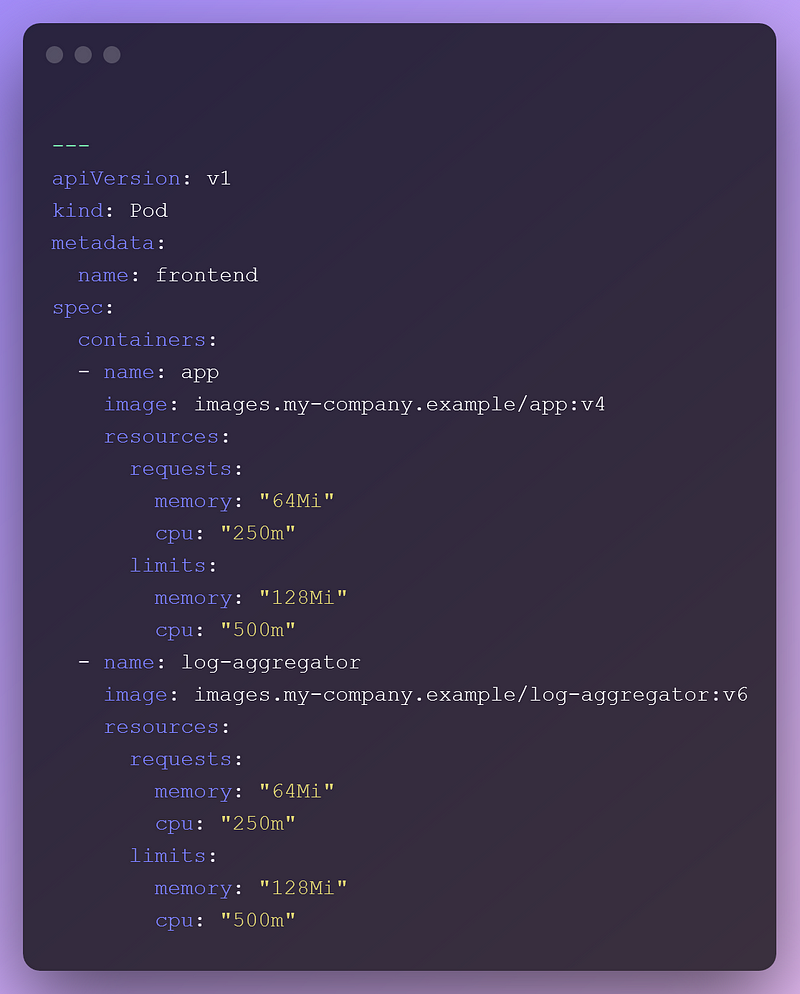
Kubernetes operates within a distributed environment. When a pod is scheduled on a node, it consumes resources according to its predefined needs.
Resource allocation can become problematic if a newly deployed pod consumes all available memory, leading to an Out of Memory (OOM) error. If this issue persists, it may jeopardize the stability of the entire cluster. Immediate resolution is recommended to prevent crashes.
Misconfigurations might also result in pods entering a "pending" state when none of the worker nodes can meet their requirements, leading to widespread issues across the cluster. Proper resource allocation configuration is crucial for ensuring pods operate effectively; poor management can result in complete cluster failure.
Troubles with Liveness and Readiness Probes
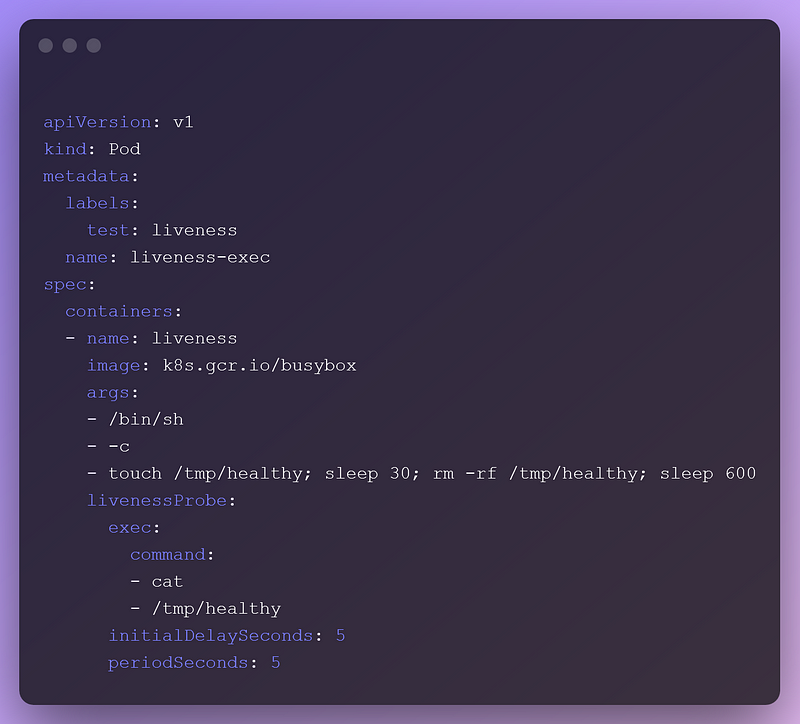
Liveness probes inform Kubernetes when to restart a container that is unresponsive, enhancing application availability. Readiness probes, on the other hand, assess whether a container is prepared to accept traffic, determining which pods will function as backends for services.
If these probes are not properly established, especially in the case of deadlocks, the application may fail to restart.
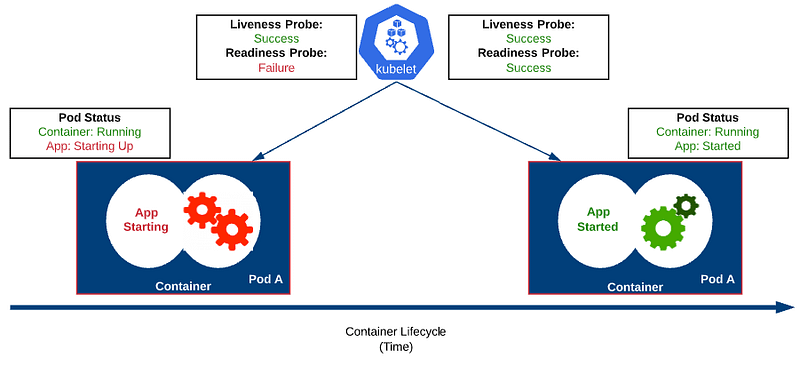
When both liveness and readiness probes target the same HTTP endpoint, issues can arise if the endpoint becomes unavailable, causing pods to misbehave. This is particularly problematic as the liveness probe checks application health while the readiness probe manages traffic routing. A slowdown due to heavy traffic could trigger unnecessary restarts, making the application less usable.
Conclusion
Kubernetes excels at managing distributed resources, yet its complexity can lead to challenges. Configuration errors arising from inexperience may prevent nodes from functioning correctly, and in severe cases, may cause crashes.
To ensure effective operation, pods and containers must be configured appropriately while avoiding the errors discussed above.
Chapter 2: Video Resources for Troubleshooting
The first video, "Real-Time Kubernetes Errors & Troubleshooting," offers insights into identifying and resolving errors in real-time Kubernetes environments.
The second video, "Troubleshooting & Debugging Kubernetes Common Problems," provides practical strategies for addressing frequent issues encountered in Kubernetes.