# Essential Settings to Modify After Updating to iOS 16.4
Written on
Chapter 1 Key Features of iOS 16.4
The much-anticipated iOS 16.4 has finally been released, introducing over 60 new features and enhancements. In this article, I've curated a selection of nine essential settings that you should adjust right away to maximize your experience with this substantial update.
Section 1.1 Voice Isolation for Cellular Calls
One of the standout features is the Voice Isolation option for cellular calls. When activated, this setting enhances your voice while minimizing background noise, ensuring clearer communication for the person on the other end. Previously limited to internet calls like FaceTime and Zoom, this feature is now available for standard cellular calls as well. To enable it, simply access the Control Center during a call, tap on Mic Mode, and select Voice Isolation.
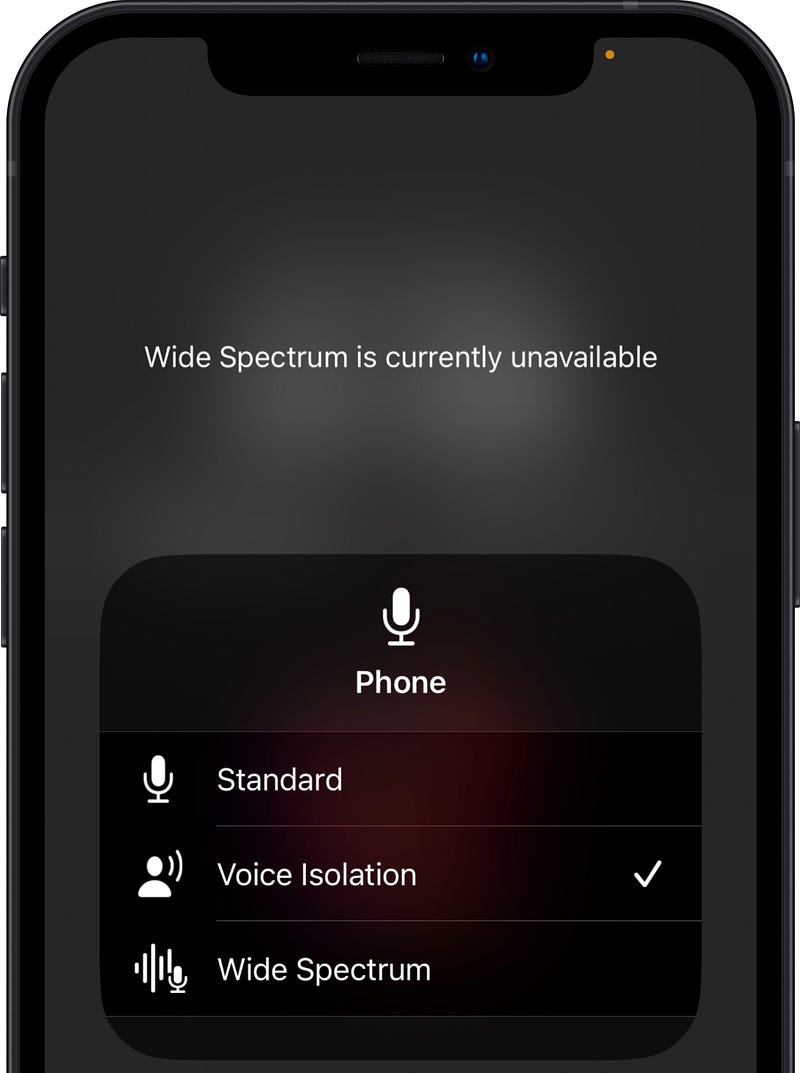
This adjustment is permanent for all subsequent calls, so there's no downside to enabling it.
Section 1.2 Revitalized Curl Animation in Apple Books
Apple Books enthusiasts will be delighted to know that the beloved Curl animation has made its return in iOS 16.4. This feature was notably absent in earlier versions, but Apple has reintroduced it, allowing for a more immersive reading experience. When you open a book, a pop-up will confirm the return of this feature.
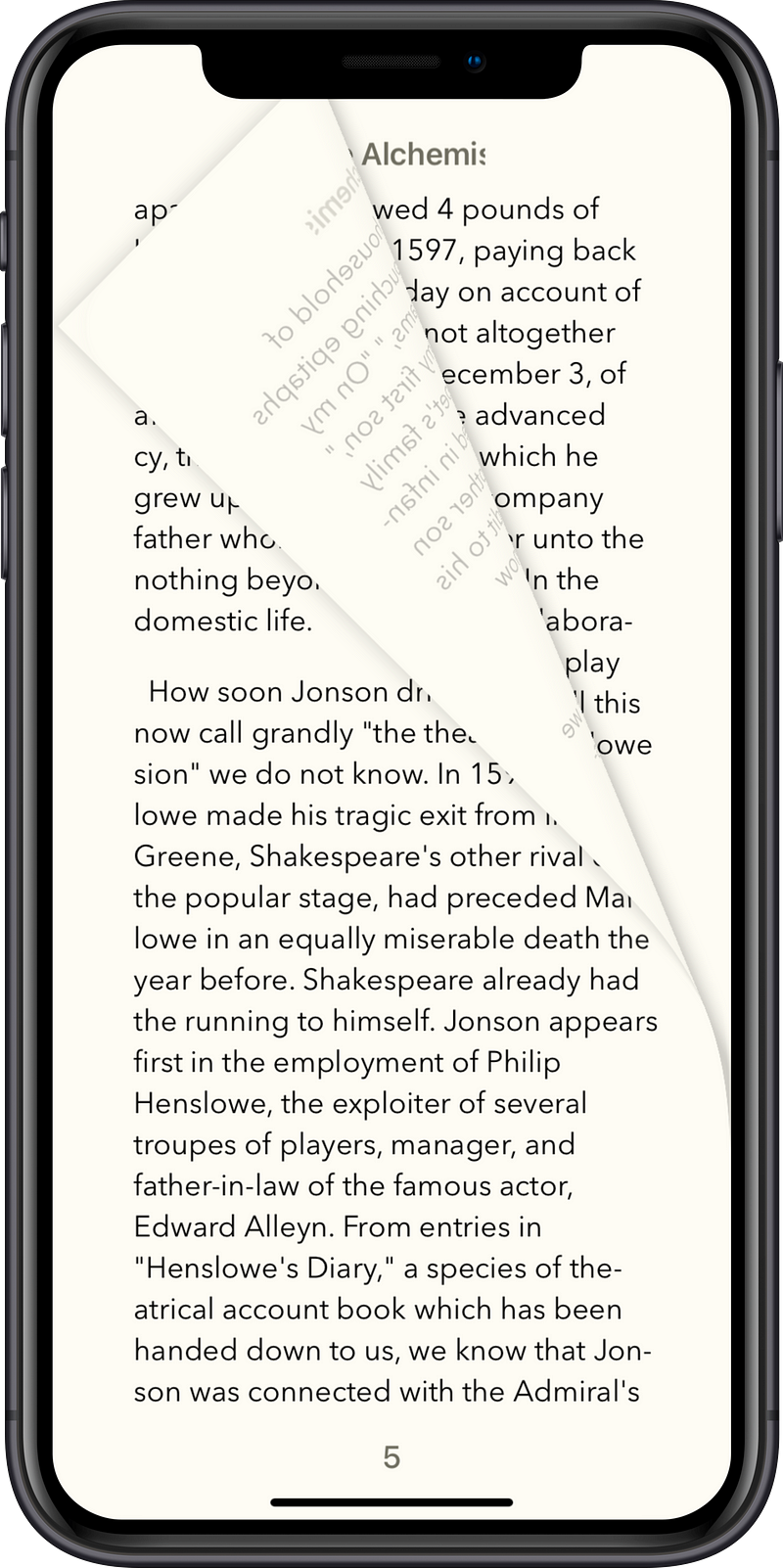
Enjoy turning the pages with this nostalgic touch!
Section 1.3 Dim Flashing Lights Feature
For those sensitive to flashing lights, iOS 16.4 introduces the 'Dim Flashing Lights' feature. This setting can be found under Settings > Accessibility > Motion. When enabled, it detects flickering lights in supported media and reduces their intensity, providing a more comfortable viewing experience.
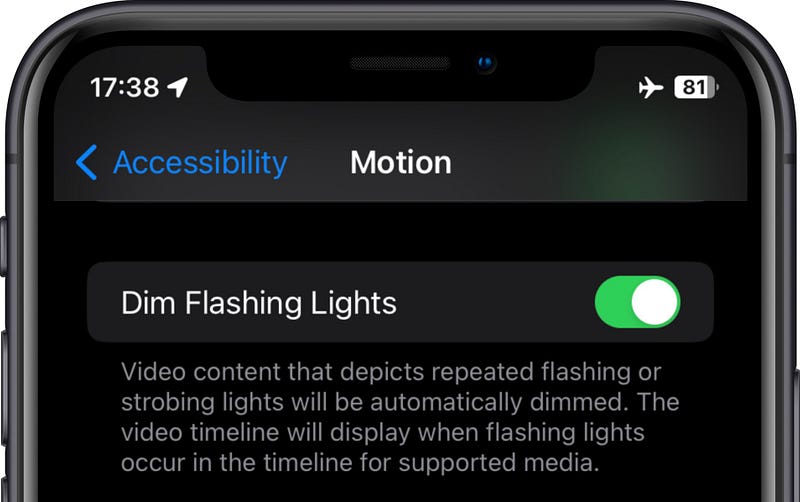
Section 1.4 Enhanced Apple Pay Compatibility
This update also streamlines your Apple Pay experience by automatically linking compatible cards from Safari Autofill. This feature is enabled by default under Settings > Wallet & Apple Pay, making transactions smoother than ever.

Section 1.5 New Widgets for Order Tracking
For frequent shoppers, iOS 16.4 introduces three new Home Screen widgets specifically designed for tracking orders made through Wallet. These widgets provide real-time updates on your purchases, making it easier to stay informed.
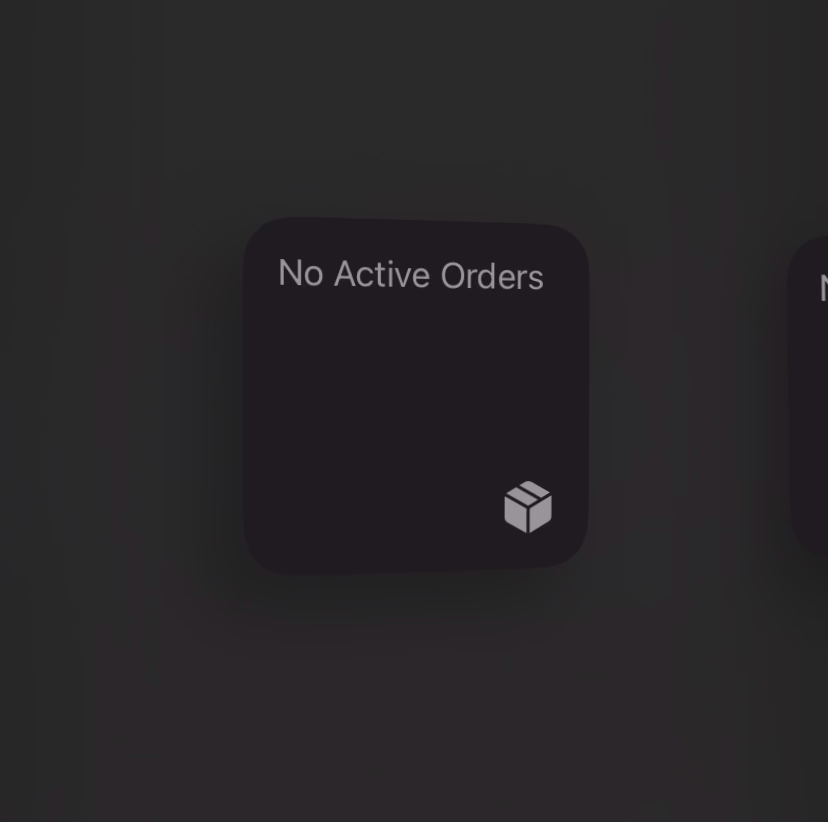
Section 1.6 Focus Filters for iPhone 14 Pro
If you own an iPhone 14 Pro or Pro Max, you can now use the Always On Display feature as a Focus filter. This allows you to customize your display settings based on your current focus mode.
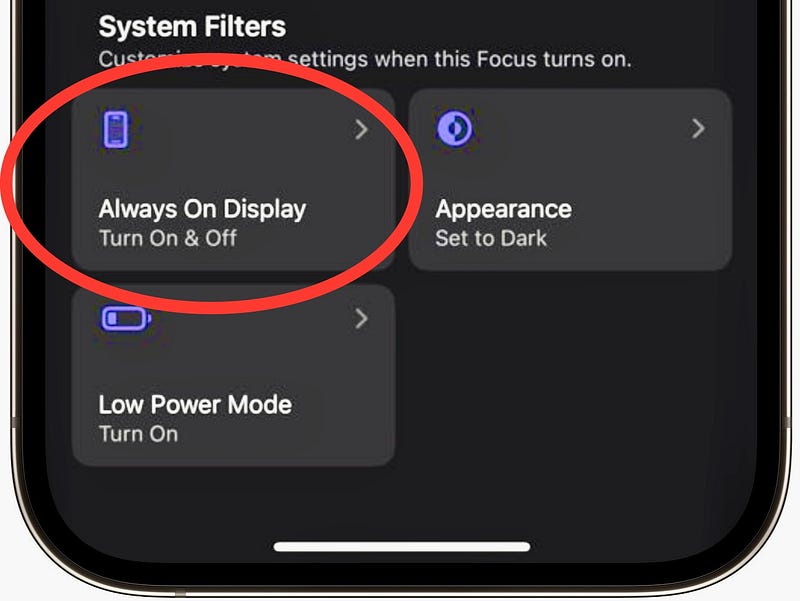
To activate this, go to Settings > Focus > [Select Focus] > Add Filter.
Section 1.7 Customizable Number Formats
For the first time, iOS 16.4 lets you change the number formats displayed on your device. Navigate to Settings > General > Language & Region > Number Format to customize this setting according to your preferences.
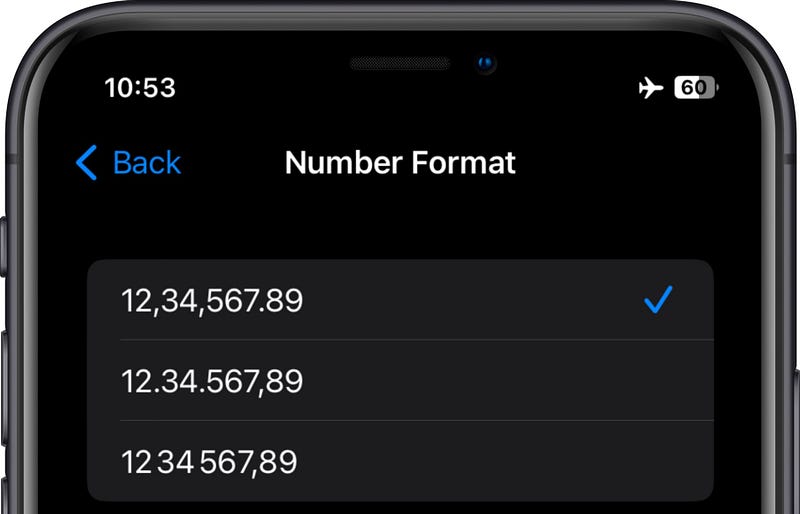
Section 1.8 Hotspot Compatibility for Older Devices
iOS 16.4 enhances hotspot capabilities, allowing older iPhones to share a 5GHz hotspot connection. The 'Maximize Compatibility' feature can be toggled on to ensure even older devices can connect.
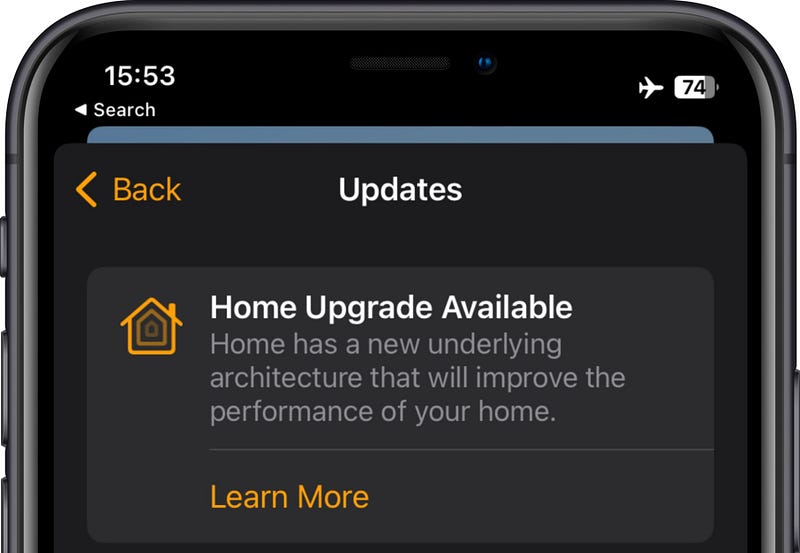
Section 1.9 HomeKit Architecture Improvements
Finally, the update revives the HomeKit architecture upgrade that was previously delayed. This enhancement promises better compatibility and improved performance for HomeKit and Matter-compatible devices.
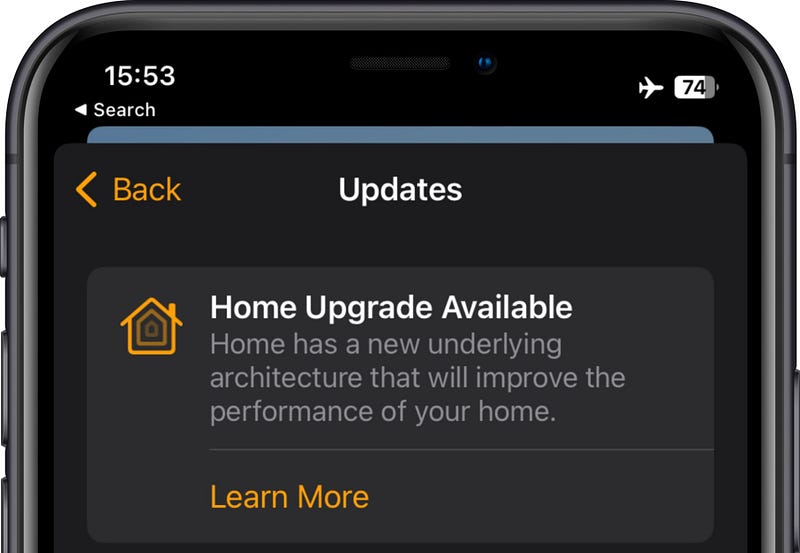
Chapter 2 Videos to Enhance Your iOS Experience
For those looking to dive deeper into the new features of iOS 16.4, here are two helpful videos:
In the video titled "iOS 16.4 - 16 Settings You Need to Change NOW!", you'll discover essential settings to tweak after the update for the best experience.
The second video, "iPhone Settings You NEED To CHANGE RIGHT AWAY!" provides additional insights into optimizing your device settings.
By adjusting these key settings, you can greatly enhance your iPhone experience with iOS 16.4. Enjoy the update!